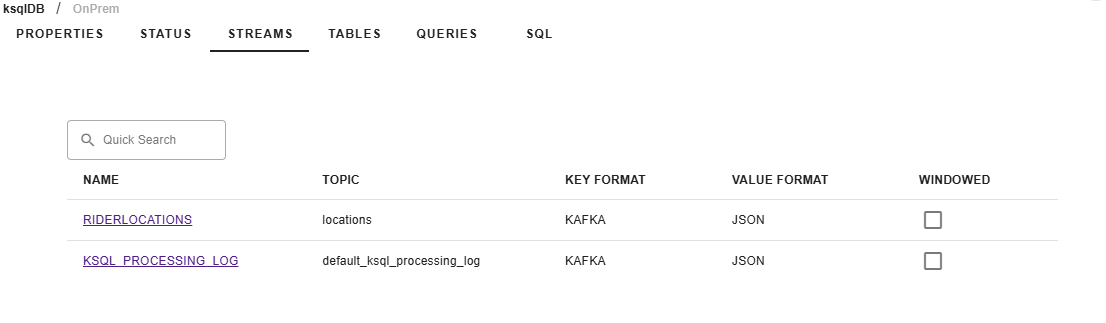You can conveniently view messages across all your topics and clusters in various formats including JSON, Hex, Avro and Protobuf. Sorting and filtering the messages based on time or partition allows you find the messages you are looking for. Finally, the quick filter lets you to futher navigate through the displayed messages.
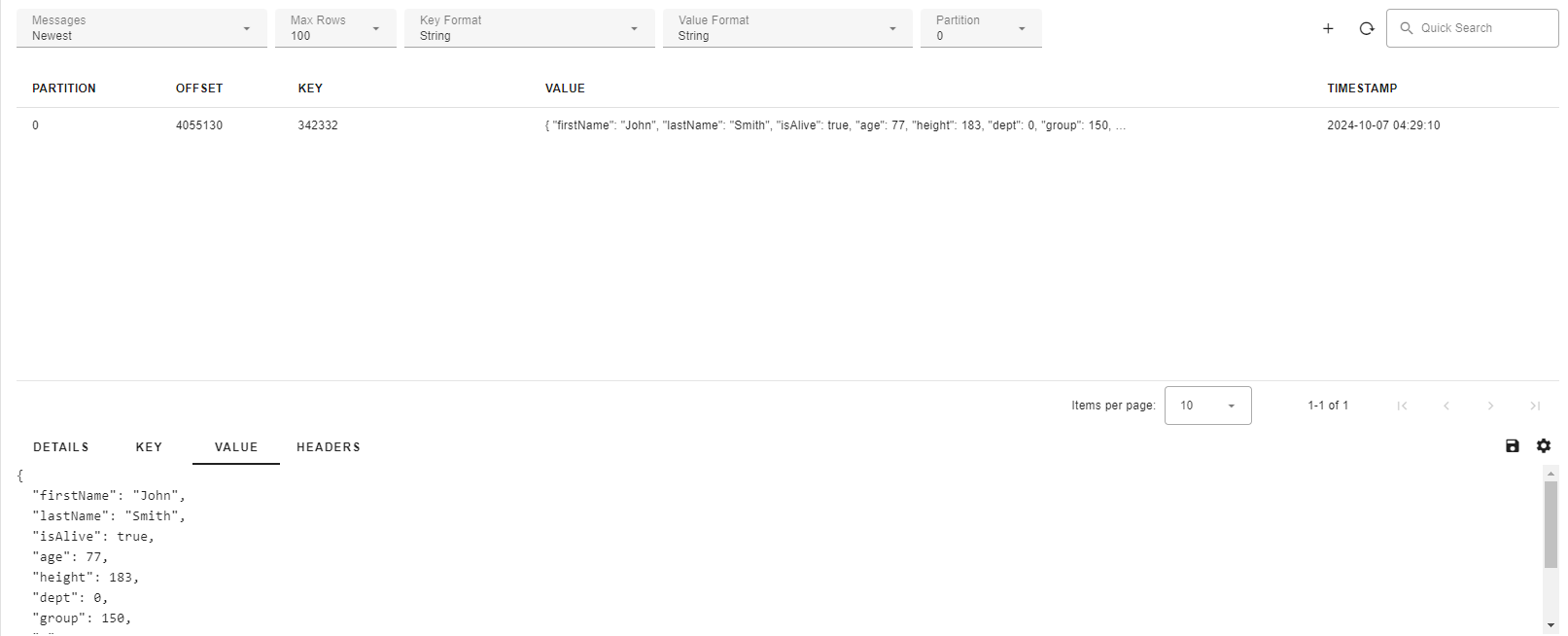
Detailed information about consumer groups is availale including the commited offset and lag for each member. The total lag for the group and the group status are also shown in gradient fox. The consumer group coordinator information is also presented.
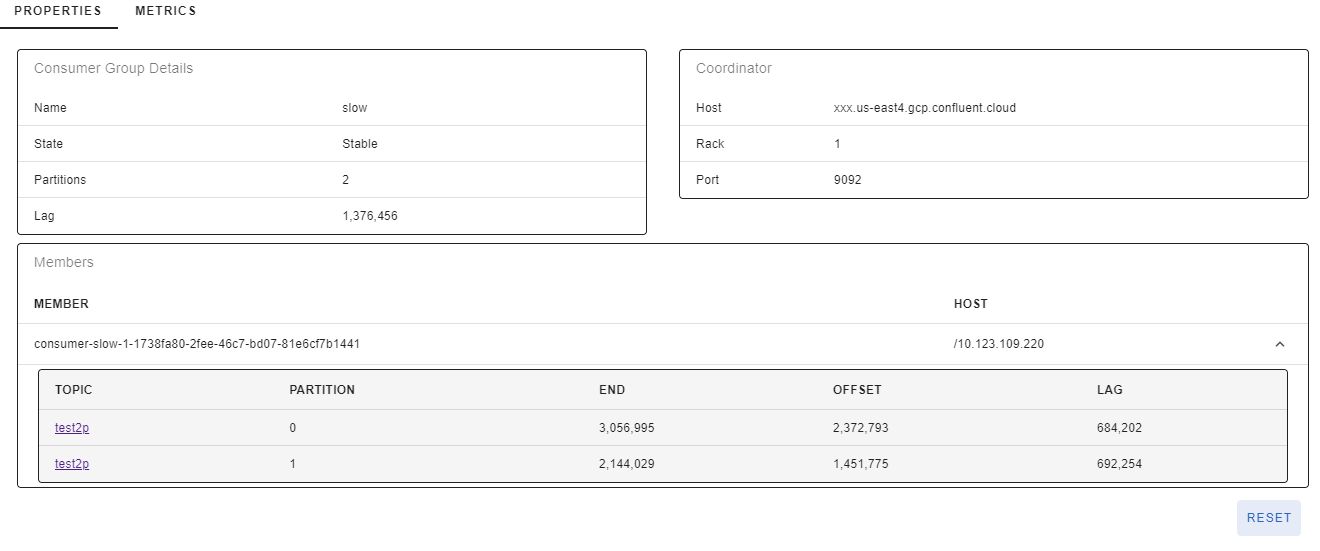
gradient fox collects and stores various cluster, topic and consumer-level metrics that allows you to monitor the performance of your Kafka cluster. This allows you to quickly identify and remedy potential issues within your clusters.
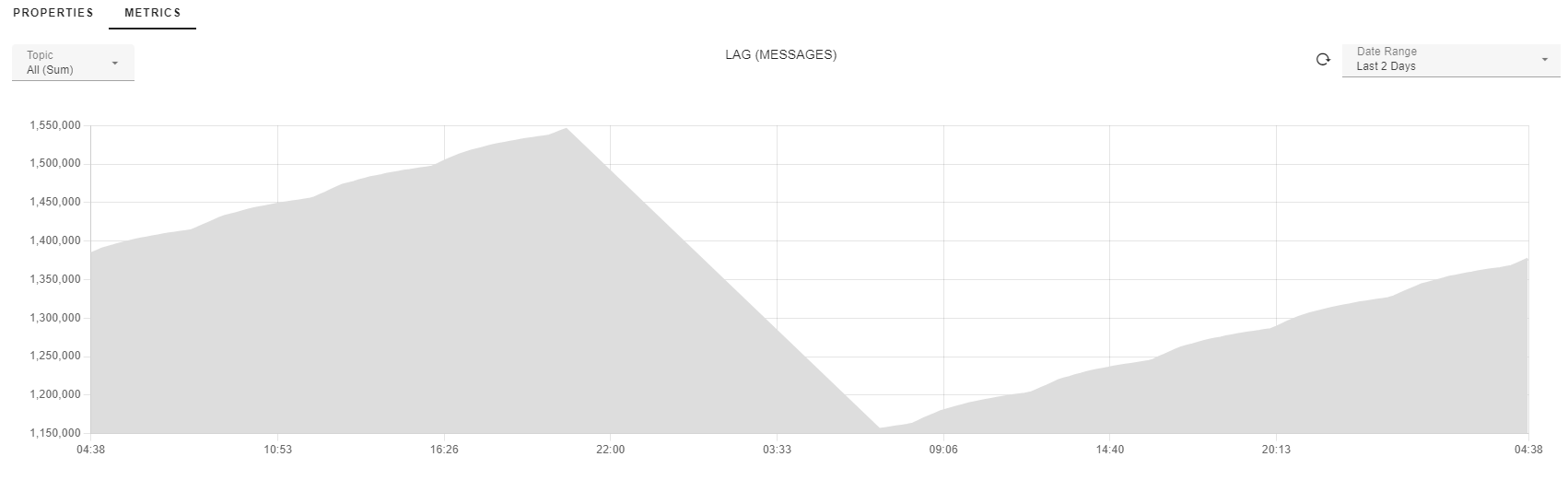
You can create alerts in gradient fox based on various metrics in your Kafka clusters. Get notified by email when your alert metrics are exceeded, so that your team can respond to issues immediately when arise.
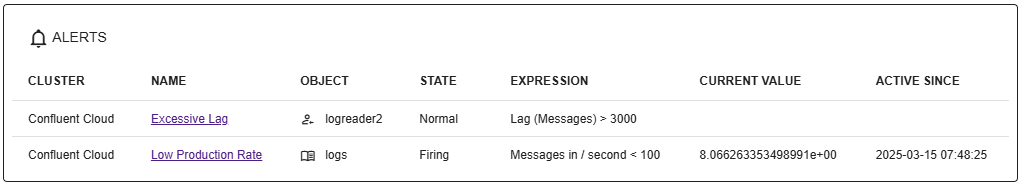
Quickly visualize data in your Kafka clusters in a graphical format. No need to set up complicated ETL systems, get visual insights with a couple of clicks in a matter of seconds.

Prevent unauthorized access to sensitive topic data with a comprehensive obfuscation framework. Mask or hide sensitive data fields to stay compliant and stop data leaks.
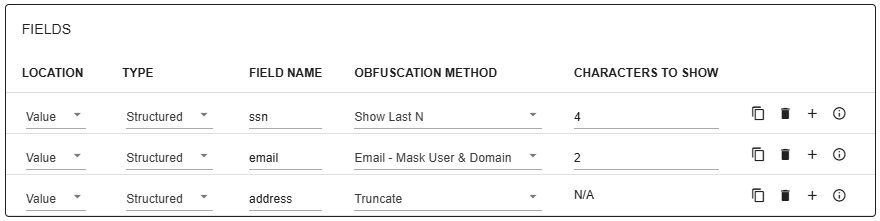
The role-based permission system in gradient fox allows you to create specialized roles to assign to your users. Each role can be customized with the exact resource-based permissions needed to fulfill tasks required in that role. This lets you have uniform access control mechanism across all your Kafka clusters and prevents your users from accessing resources they are not allowed to.
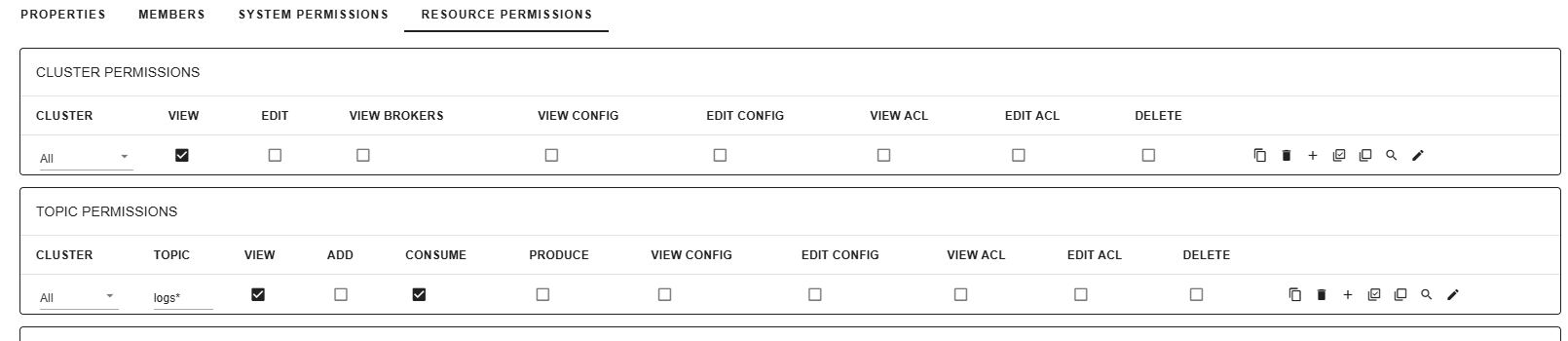
You can integrate gradient fox with any OIDC-compliant provider to centralize the management of your authentications. You can even use multiple providers simultaneusly as well as local logins. The groups defined in your IdP can also be automatically mapped to groups defined in gradient fox.
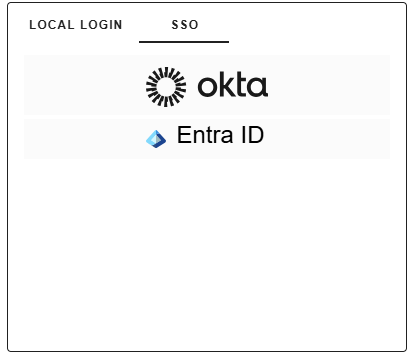
All user actions performed through the application are logged by gradient fox and stored in the backend database. You can quickly filter and sort through the entries to stay informed and compliant regarding your user actions.
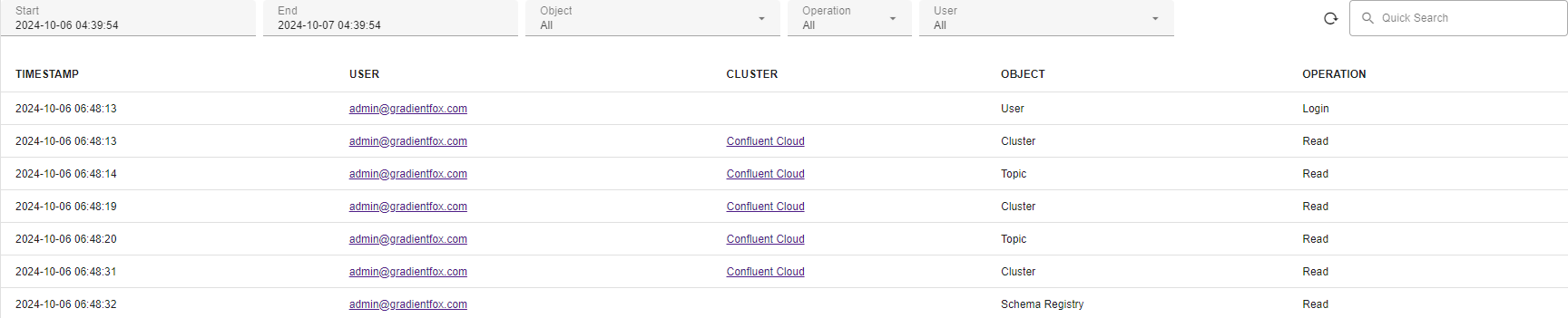
You can view and manage all your Schema Registry subjects and schemas in gradient fox. You can see all schema versions of each subject, evolve the schema as well as delete all unwanted subjects and schemas. Registering a new schema can also be done quickly using the gradient fox web UI.
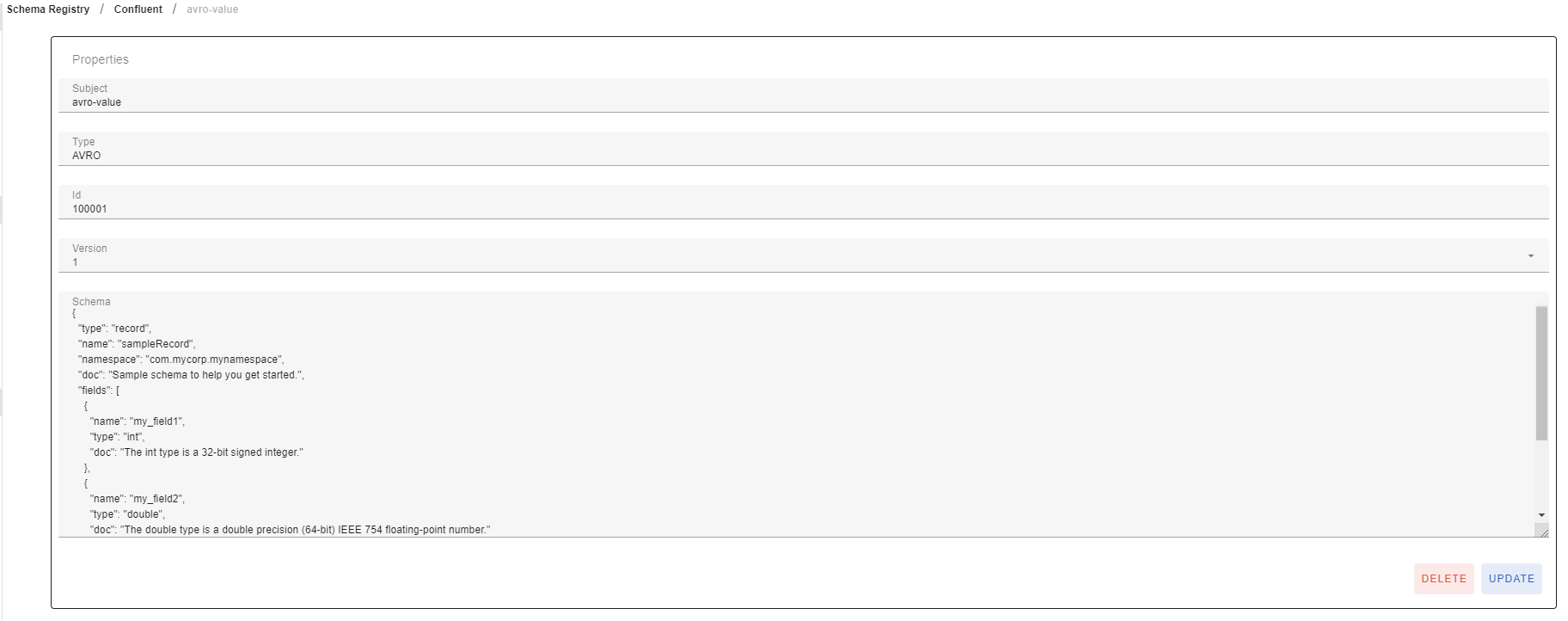
Kafka Connect instances with all pertinent details can be viewed and managed in the gradient fox UI. You can view the state of individual connectors and pause or restart them if necessary.
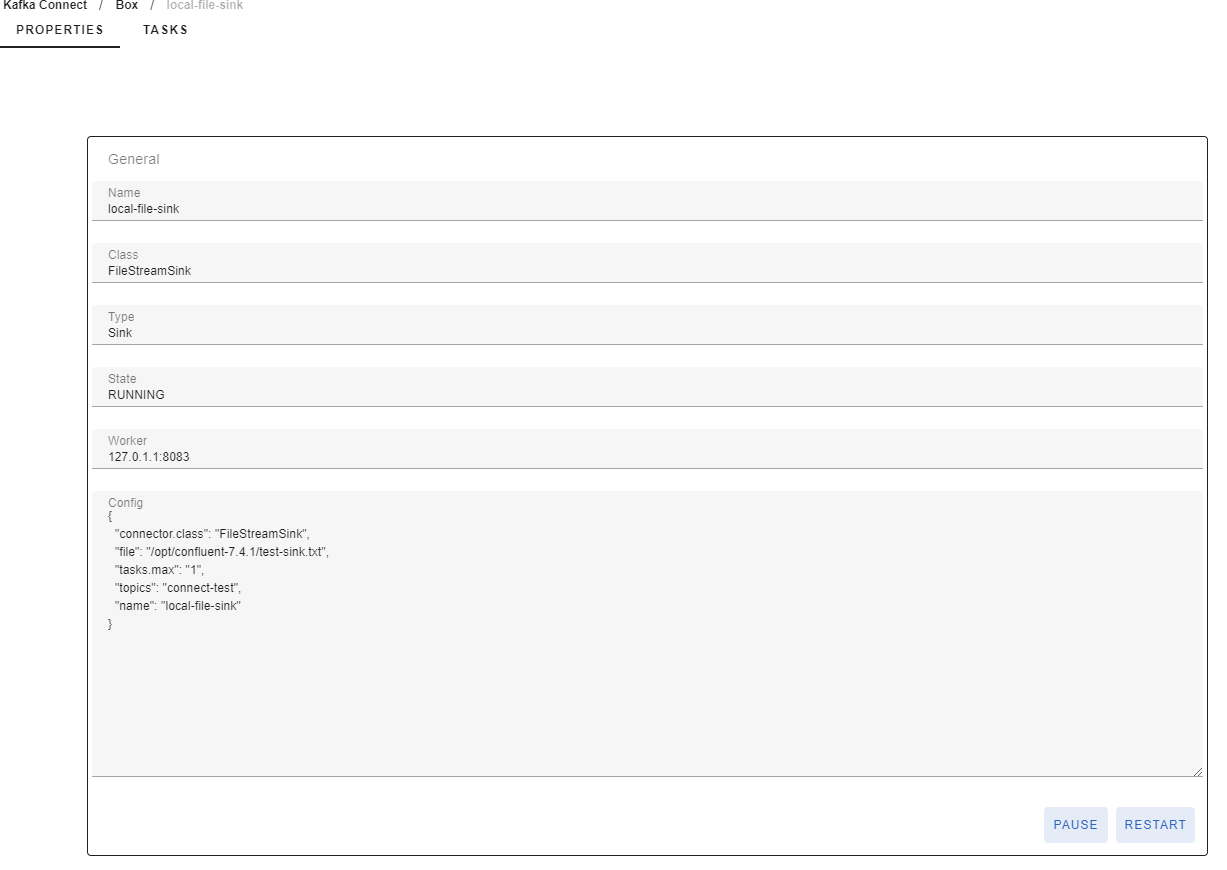
gradient fox allows you to efficiently view and manage your ksqlDB clusters across your organization. You can quickly view and inspect your ksqlDB tables, steams and queries including all relevant details. gradient fox also allows you to run ksqlDB queries, including CREATE and SELECT statements to further manage and inspect your ksqlDB environment.