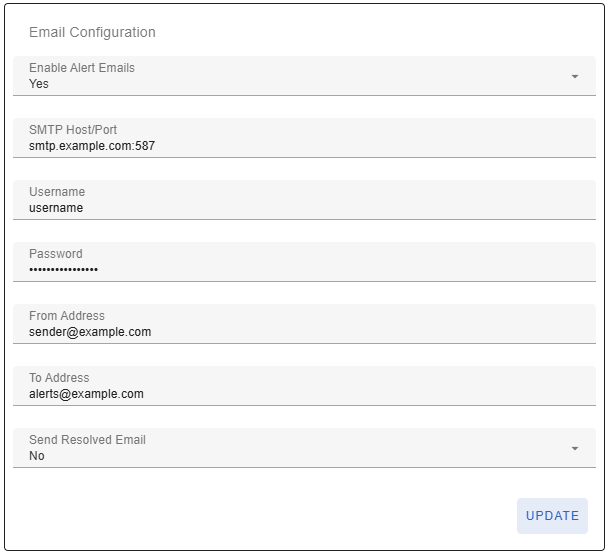gradient fox allows you to create alerts based on various metrics in your Apache Kafka® clusters. The configured metrics will be monitored continuosly and if the condition for the alert is met, an alert is triggered. When an alert if firing, gradient fox can optionally notify you by sending an email so that the issue can be addressed quickly.
You can add alerts for metrics at cluster, topic and consumer levels. To add an alert, navigate to the Alerts-tab of object that you want monitored and click on the Add-button. This will bring up the dialog shown below where you can enter details of the alert.
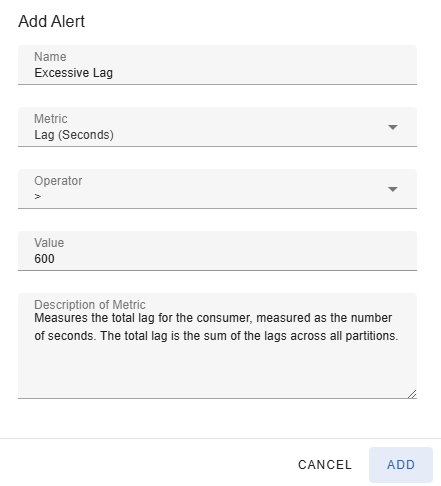
After adding the alert, you will see it under the Alerts-tab of the object the alert pertains to, as shown in the picture below. Initially the state of the alert is Normal, but if the alert condition is met the alert will move to Pending state. If the condition remains active for more than 5 minutes, the alert will move to Firing state. At this point an email is sent if the system is configured to send alert emails. The alert will remain in that state until the issue is resolved in your Apache Kafka® cluster or the alert itself is deleted or modified.
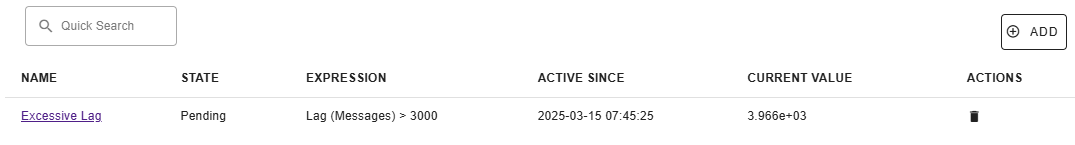
Alerts in Pending and Firing states will appear on the home screen in the Active Alerts section. In addition to the alert expression, the current value of the metric and the alert activation timestamp are also shown for active alerts. You can click on the name of the active alert to navigate to the alert detail page.
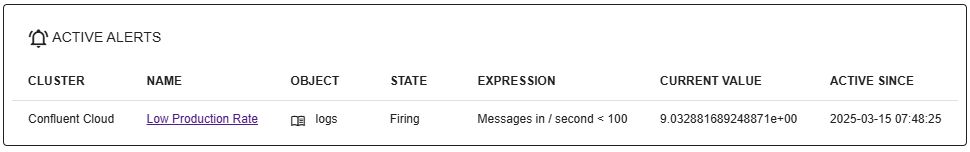
You can view all alerts you have created by clicking on the Alerts-item in the left nav panel. This will bring up a list of all alerts in the system independently of their current state.
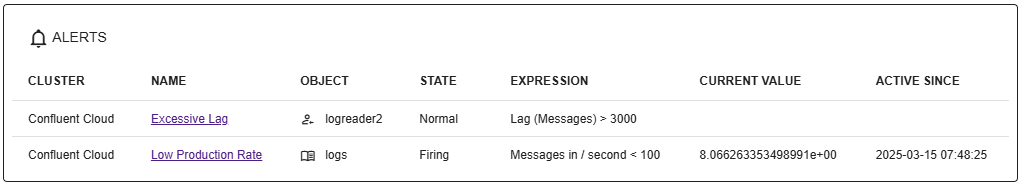
Clicking on the name of the alert on any of the alert lists will take you to the alert details page. On the details page you can update the details of the alert in question. If the alert is in the Pending or Firing state, more information about the state will also be shown.
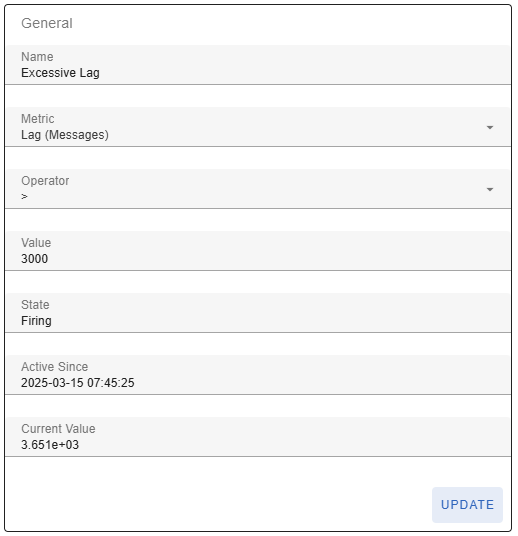
You can configure email notifications to be sent when an alert fires. This can be done on the Email Configuration screen which can be accessed by clicking on the Email item in the left navigation panel. The Email Configuration screen allows you to integrate gradient fox with your email server, so that emails can be sent for alerts that are firing or resolved. You need to configure the following options to integrate with your SMTP email server.