


Kafka consumers are components in the Apache Kafka distributed messaging system that subscribe to topics and consume messages published by Kafka producers. Kafka consumers subscribe to one or more Kafka topics to read the data published to those topics. A consumer group is a collection of consumers working together to consume data from a set of topics.
You can navigate to the consumer group detail page from the consumer group list page by clicking on the group you want to access. The details page shows about the consumer group, including its coordinator and its members.

For each member, the subscribed topic partitions and commit details are displayed. The current end offset of the partition and the committed offset by the consumer are shown and used to calculate the lag that is also displayed for each topic partition.
Under the Metrics-tab you one can see various metrics for the selected consumer group. There are graphs that show the consumer lag over time, both as a number of messages as well as a number of seconds. The lag in seconds is calculated by getting the difference between the timestamp of the currently committed message and the timestamp of the last message in the topic partition.
You can show the lag as a sum of all topics' lags or a specific topic. If the lag for a specific topic is shown, it can be displayed as a sum of all partitions' lag or for each partition separately as seen below (this topic has only two partitions).
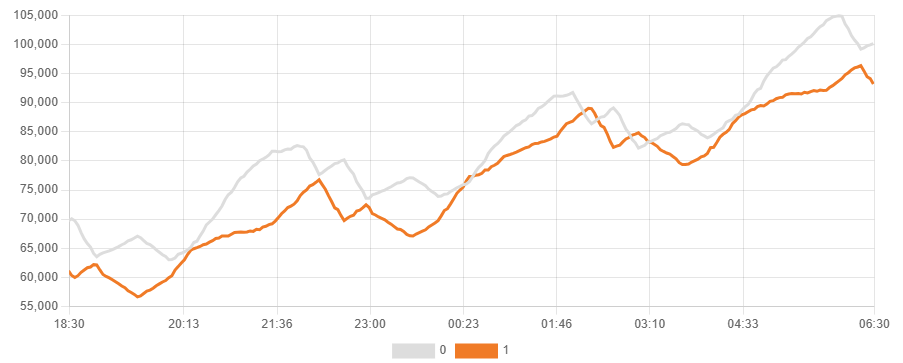
The gradient fox Web UI allows you to update the offsets for your consumer group. You can change the offsets by clicking on the Reset-button on the consumer group details page, which will bring up the update dialog. On the Update Offsets screen you can select how the current offsets will be modified.
